A Quick Introduction to 4K and Ultra HD
Before we get started, it’s worth taking a moment to explain a few things about 4K and Ultra HD (UHD), two of the most popular terms in TVs right now. First of all, they’re actually different, though not notably so. A 4K resolution is 4096×2160 pixels, while Ultra HD is 3840×2160, which means it’s slightly narrower. There’s very little real-world difference, and both 4K and UHD will provide a noticeable improvement from 1080p HD. Another name for Ultra HD is 2160p.
You’ll get some people telling you that 4K is a professional production standard, while UHD is a consumer and broadcast standard, and that 4K really only means that there’s a horizontal resolution of about 4000 pixels, which means there can be some variation . . . and those are both true. But for the most part, you’re fine using them interchangeably.
Another thing to note is that some services require that you have a specific TV or 4K decoder chipset for you to watch Ultra HD content. I’ve tried to point out where this is the case below, but when in doubt, check the manufacturer’s or provider’s website.
Where to Download 4K Content
Now that you have an idea of where to get started on finding 4K content for your new 4K TV, it’s time to get out there and put it to use! Let us know what you’re able to find and the strategies that you find useful for finding 4K movies, TV shows, and videos.
There are several online streaming services offering 4K materials. Some of them are free and some others requires subscription fee for watching, streaming or downloading.
YouTube – Support for YouTube 4K video uploads began in 2010. From December 2013, YouTube uses VP9 compression standard for video and offers a 2160p option in quality menu allowing users to view 4K content.
Vimeo – In early December 2014, Vimeo announced that it was ready to be a 4K capable platform. There are 17,539 videos tagged "4K" but only Vimeo PRO members are empowered to stream and download 4K content on Vimeo.
Dailymotion – Dailymotion has pushed out a re-designed video player with fully support for 4K resolution driving users to obtain the superb viewing experience across platforms.
Netflix – Limited 4K movies and TV shows are available to watch and stream if you pay $11.99 one month for subscription. Note: 4K content streaming are only supported by special TV models.
Amazon Instant Video – Like Netflix, Amazon Instant Video includes a certain number of charged 4K movies/TV shows and offers download and stream.
How to Stream the 4K Contents to 4K TV and Other Portable Devices
Pavtube Video Converter / Mac Version (Best 4K Video Converter Software Review) is a professional program enabling users to free convert 2160P 4K content including 4K movies and 4K music videos to standard H.264 MP4 without quality loss from YouTube, Vimeo, Dailymotion and other 300+ sites. Besides 4K, it can also convert 720/1080P HD, 4320P 8K and even 3D movies at a super fast speed.
Free download the Trail version and have a try, it is 100% clean and safe:


Key Feature of Pavtube Video Converter:
1. Decode the downloaded 2160P 4K, 8K, 1080P HD, SD video contents in MP4, 3GP, FLV, WebM from 300+ sites as soon as possible.
2.Compress 4K to HD (1080P/720P) and convert 4K video files to MP4, AVI, WMV, MOV, FLV, 3GP, iPhone, iPad, Android, Windows Phone, PS3/4, Xbox etc, with an unexpected fast conversion speed due to the support for hardware encoders Intel and Nivda.
Next, follow the guide below to convert and stream the 4K contents to 4K TV and other portable devices.
Download and install Pavtube Video Converter on your computer or Mac (compatible with Windows 10, 8.1, 8, 7 and lower versions / Mac OS X 10.11 El Capitan, 10.10 Yosemite, 10.9 Mavericks, 10.8 Mountain Lion, 10.7 Lion, 10.6 Snow Leopard, 10.5 Leopard and lower versions). Run this program immediately. We choose the windows version as the guide, Mac version as the same in the steps.
Step 1. Import the downloaded 4K contents to this program by click "File" menu and select "Add Video/Audio" or "Add from folder" to import 4K video files to the application. Or you can directly drag and drop the files to the program interface.

Step 2. Go to the format list by clicking the format bar close to the "Settings" button and choose“HD Video” > “H.264 HD Video (*.mp4)”

Step 3. For other portable devices which have not able to support 4k video playback, you can open "Profile Settings" window, click "Size(pix)" to select 1920*1080 as the final resolution for output video.
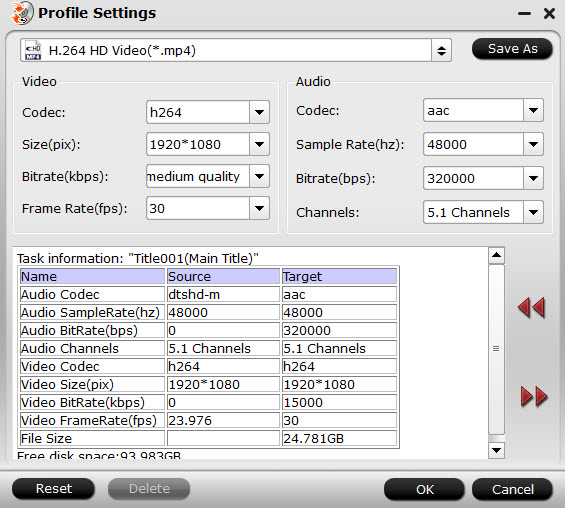
Step 4. (Optional) Open "Video Editor" window and switch to the "Trim" tab, you can drag the slider bars to include the segment you want to remain, click the left square bracket to set start point, and click the right square bracket to set end point when previewing the video or directly input specific values to "Start" and "End" box.

Step 5. After all the settings is completed, hit right-bottom "Convert" button to start to convert 4K video to standard H.264 MP4 for 4K TV and other portable devices.
After the conversion, hit the "Open Output Folder" on the main interface to pop out the folder with the converted files. Then you can transfer the converted 4K content into your hardware or stream to your Home server and play it on your 4K TV and other portable devices with no problems.
Tip: If you have uploading your 4k files to video sharing site, click and get solution.
Read More: